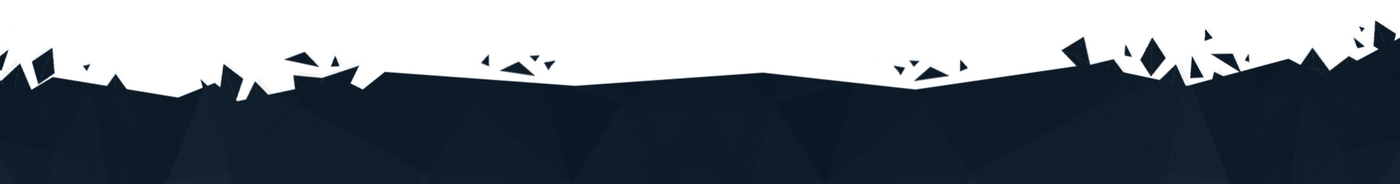"Logic will get you from A to B. Imagination will take you everywhere." - Albert Einstein

Color Outside the Lines
Welcome back to Week Nine of our "Art of Cooling" series, Sponsored by Aqua Computer! This week, we’re diving into a standout build from Daniel Cunningham in Decatur, IL. Tired of the standard black and white, Daniel brightened things up with the color-packed Livemixer motherboard. His project in the Thermaltake Tower 500 case is a marvel of ingenuity, cleverly modified to fit three hefty radiators and featuring custom cable sleeving that adds a personal touch of style. Join us as we explore how Daniel’s bold aesthetic choices and technical prowess fuse to create a vibrant and uniquely customized PC setup.
What was the inspiration for the build?
I wanted something different from the all black or white builds. The livemixer motherboard was a good deal with crazy colors so just rolled with it.

How do you plan for a build?
The build initially included my EVGA RTX 3080 and featured an Arctic Liquid Freezer III AIO for the 7800X3D. I was considering purchasing a 7900XTX, but a coworker offered me a fantastic deal on a Strix RTX 3090 OC with an Optimus water block. After acquiring the GPU, I opted to use the TPM750 phase-changing thermal sheet and Upsiren thermal putty to reinstall the stock air cooler on the GPU. Unfortunately, due to the upright GPU orientation in the Tower 500 case, the vapor chamber design of the Strix 3090 couldn’t adequately cool the card, and the core, memory junction, and hotspot temperatures were off the charts. When I laid the Tower 500 case on its side, all the temperatures dropped by approximately 30°C, which indicated that I had to either rebuild in a new case or fully commit to watercooling with a custom loop. Having built and worked on PCs since the era of the first Pentium CPU, I’ve always wanted to do a custom loop but never pursued it after decades of custom builds. I spent dozens of hours researching pumps, reservoirs, tubing materials, coolant types, etc., and looking at other builds for inspiration. I eventually settled on the Aquacomputer Ultitube Pro/D5 Next pump combo with 10/16 EPDM tubing and decided to sleeve it.


Any tips on building in the Thermaltake Tower 500?
There were many hurdles trying to fit a good amount of radiator space in the Tower 500. Its default configuration usually includes a 360mm radiator on the side and a 240mm radiator up top. However, I didn’t want to clutter the open design on the inside, so I ended up shoehorning two 280mm radiators in the rear compartment after cutting off the SSD bay standoffs, and dropping a third 280mm radiator at the top. All three radiators are exhausting out, with intake fans at the bottom of the case consisting of three 120mm fans and two 140mm fans in the floor plates blowing up.
I then decided to have all vertical tubing runs by drilling holes in the floor plates for pass-through fittings. I kept the bends and routing of the tubes hidden under the floor plates, where I utilized 1/2” PEX brass elbow fittings and 5/8” hose clamps to save costs on these hidden fittings. The PEX fittings were perfect with the 10/16 EPDM tubing.

How are your temps?
I’m using Aquacomputer Double Protect Ultra Clear coolant and have set my radiator fans with a curve that starts at 500 RPM until the coolant gets over 28°C. Then, they slowly ramp up while the inlet fans are set at a steady 1000 RPM to maintain positive case pressure. The rear radiator fans draw in air from the side vent slots in the side panels. It’s a whisper-quiet setup, and even after running a benchmark for an hour, my coolant temperature hardly breaks 30°C and still stays quiet.
What tips would you offer other builders?
Patience is vital when designing a custom loop!
Congratulations to Daniel for winning $100 worth of Aqua Computer gear to further enhance this magnificent build.
Feeling inspired? Share it with us here: https://www.frozencpu.com/pages/the-art-of-cooling and get featured!"