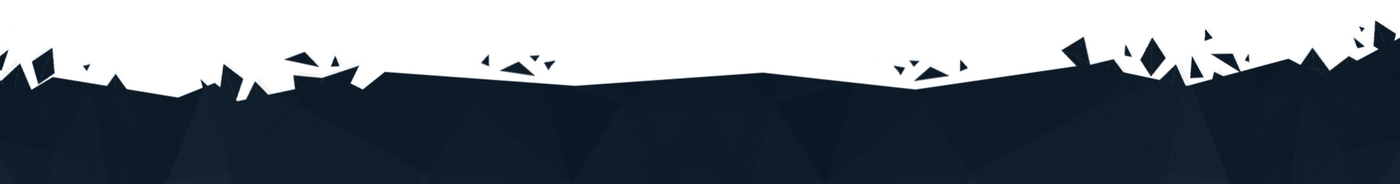"That's no moon. It's a MORA base station." - Anonymous

Have Your SFF Cake and Eat it Too
Welcome to Week 10 of our "Art of Cooling" series, sponsored by Aqua Computer! This week, we're excited to feature a groundbreaking ITX small form factor build from the talented YouTuber, Vector Network. Boasting incredible versatility, this compact setup effortlessly alternates between internal watercooling and an external Watercool MORA base station. The highlight is the delidded 14900KS CPU, equipped with an Iceman Cooler direct die cooling block, ensuring peak thermal performance. Complementing this is a 4090 Strix GPU with an Optimus water cooling block, creating a powerhouse that defies its small size. Dive into the details of this high-performance, space-efficient build with us!
What was the inspiration for the build?
In watercooling, I found that radiator surface area is a key element to the cooling. In searching for better CPU and GPU temperatures, I came across the Watercool MO-RA external radiator series. I wanted to try the Noctua version because I intended on potentially running the fans at a low speed, also in search of low-noise/silence. In practice, I found the MO-RA to be both incredibly good at its job of dissipating heat and that the Noctua NF-A20 fans are very well suited, as they provide good performance while running at low speeds that generate little to no noise. Once built, the PC-building process becomes different. The future case selection and upgrade path can be extended to more ITX and small form factor cases.
What is the temperature difference between internal cooling and the MORA?
For testing, we’ll start with the build in ITX “Standalone” Mode, with ambient room temperature at 21 degrees Celsius.
To obtain the results, the 140-millimeter fans were set to 100% speed and the DDC pump to 50% speed.
In 3DMark Speedway, the GPU core and memory temperatures were 51 and 66 degrees Celsius, respectively.
Then undervolting the card to 0 point 95 millivolts and adding 200 megahertz to the Core clock, the GPU core and memory temperatures decreased 4 degrees Celsius each to 47 and 62 degrees Celsius, respectively. The GPU power usage decreased approximately 15 percent, or 80 watts.

For comparison, we’ll test the build in the MORA “Max Performance” Mode. The 200-millimeter fans were set to 100% speed and the D5 pump to 50% speed. The 140-millimeter fans and the DDC pump were both set to 20% speed.
In 3D Mark Speedway, the GPU core and memory temperatures decreased 8 degrees Celsius each to 43 and 58 degrees Celsius, respectively.
Turning down the fan and pump speeds to 40%, in Speedway, the GPU core and memory temperatures decreased 5 degrees Celsius each to 46 and 61 degrees Celsius, respectively.
The main difference is that with the MORA at 40% speed, the build is silent. It’s noiseless.
I then decided to have all vertical tubing runs by drilling holes in the floor plates for pass-through fittings. I kept the bends and routing of the tubes hidden under the floor plates, where I utilized 1/2” PEX brass elbow fittings and 5/8” hose clamps to save costs on these hidden fittings. The PEX fittings were perfect with the 10/16 EPDM tubing.

By connecting the external radiator, we can turn down the pump and the fans to allow for silent operation, while still keeping the components incredibly cool. And while it is large, the MO-RA can go right under a desk for maximum space saving.
For the CPU, we’re using the Intel Extreme BIOS profile. In Cinebench Multicore, the CPU core temperature averaged 72 degrees Celsius while pulling 320 watts of power. This remained largely unchanged in any of the modes. The results are satisfying after the delidding and liquid metal application.

For gaming in standalone mode, we’ll switch to the Intel Performance BIOS profile for the CPU and undervolt the GPU. In Cyberpunk 2077 Overdrive Mode with Path Tracing, DLSS Quality, Ray Reconstruction and Frame Generation on, the CPU core, GPU core and Memory temperatures averaged 45, 42 and 52 degrees Celsius, respectively. The CPU and GPU combined for 400 watts and averaged 82 FPS.

What made you want to start a tech YouTube channel?
It was something I thought I could do and I wanted to try. I really enjoy it and enjoyed it even when the viewership was just a few views for each video.


Any tips for aspiring YouTubers?
Pick something that you absolutely love, or perhaps the number one thing that you are truly interested in and can think about and talk about endlessly without getting bored. None of producing a video is easy. It’s an endless stream of work and problem solving. So, the best way to produce your best work is to work on something that you truly enjoy and then that may potentially shine through in the content.
What components did you use?
CPU |
Intel |
i9-14900KS |
1 |
CPU Delid Tool |
Iceman Cooler |
1 |
|
CPU Water Block |
Iceman Cooler |
1 |
|
GPU |
ASUS |
ROG Strix RTX 4090 OC |
1 |
GPU Water Block |
Optimus |
1 |
|
Case |
Lian Li |
Q58 |
1 |
Motherboard |
ASUS |
Z690-I Gaming |
1 |
Thermal Material |
Thermal Grizzley |
1 |
|
Memory |
Corsair |
VENGEANCE DDR5 RAM 32GB 6400MHz CL32 |
1 |
Storage |
NVME |
4TB Gen4 |
2 |
Case Pump |
Xylem |
1 |
|
Case Pump Mount |
Aquacomputer |
1 |
|
Power Supply |
Corsair |
SF 1000L |
1 |
Case Radiator |
Watercool |
1 |
|
Case Radiator Fans |
Noctua |
Noctua NF-A14 |
2 |
PCI Pass-through Slot |
Watercool |
1 |
|
Controller |
Aquacomputer |
1 |
|
Fitting |
Optimus |
12 |
|
Fitting |
Koolance |
1 |
|
Fitting |
Koolance |
3 |
|
Fitting |
Koolance |
3 |
|
Fitting |
Koolance |
1 |
|
Fitting |
EKWB |
8 |
|
Fitting |
EKWB |
2 |
|
Fitting |
EKWB |
3 |
|
Fitting |
EKWB |
2 |
|
Fitting |
EKWB |
1 |
|
Soft Tubing |
Watercool |
1 |
|
External Radiator |
Watercool |
1 |
|
External Radiator Fans |
Noctua |
4 |
|
Fans Splitter |
Watercool |
1 |
|
External Radiator Pump |
Aquacomputer |
1 |
|
External Radiator Accessories |
Watercool |
1 |
|
External Radiator Accessories |
Watercool |
1 |
|
Reservoir |
Watercool |
1 |
|
Reservoir Mount |
Watercool |
1 |
|
Reservoir Mount |
Watercool |
1 |
|
Power Adapter |
AGPTEK |
SATA Power Adapter |
1 |
Congratulations to Davidson of Vector Network for winning $100 worth of Aqua Computer gear to further enhance this magnificent build.
Feeling inspired? Share it with us here: https://www.frozencpu.com/pages/the-art-of-cooling and get featured!"